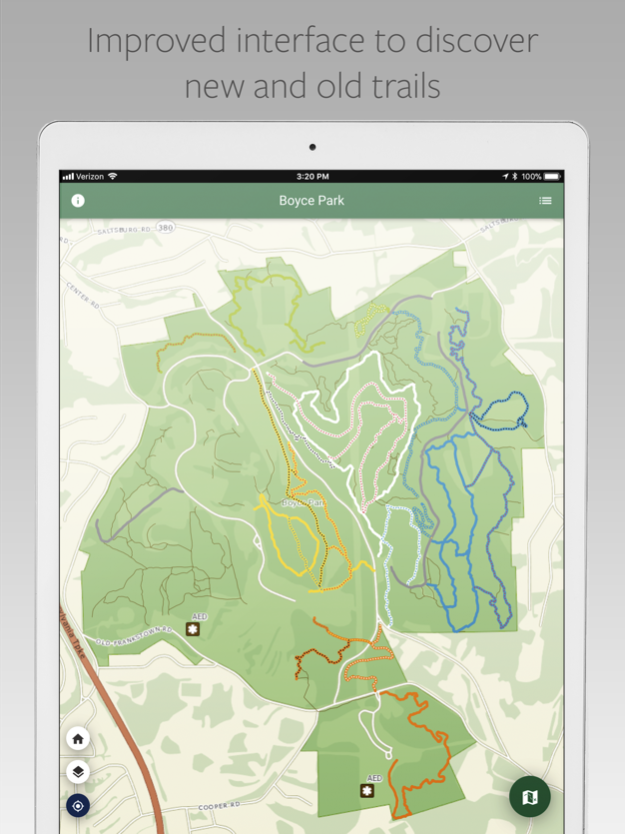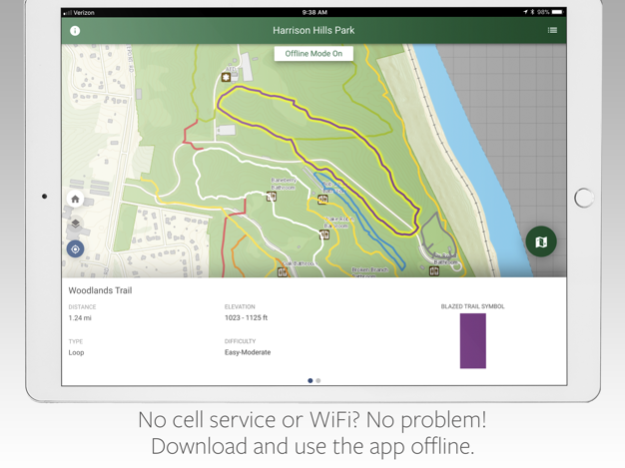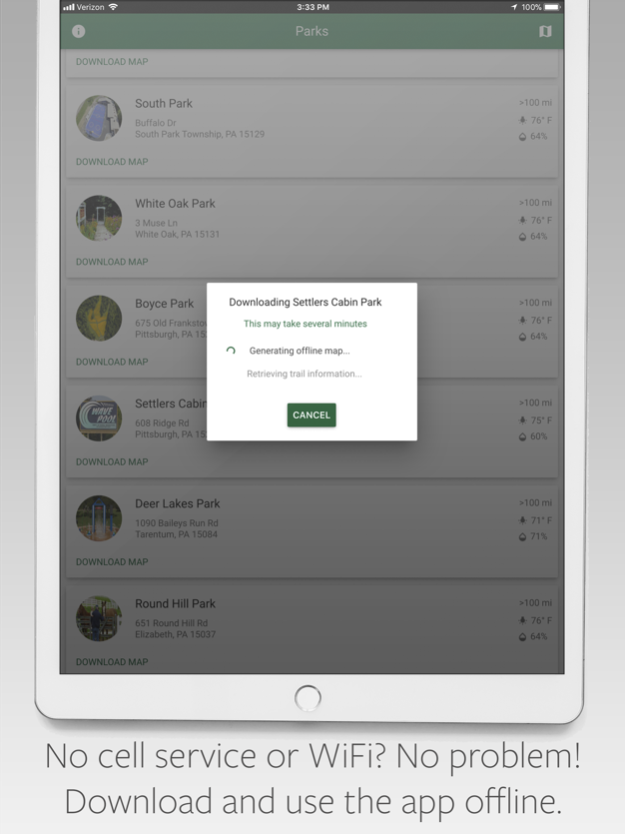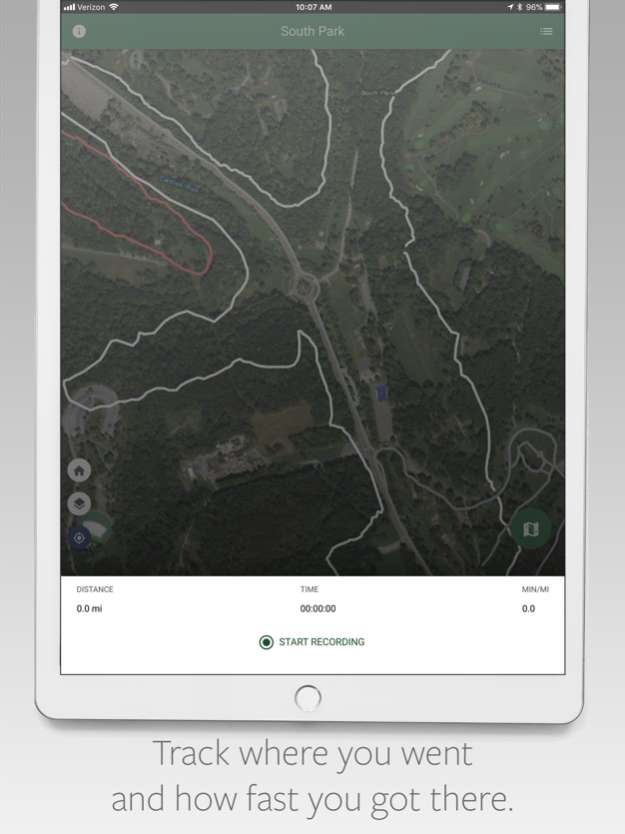Allegheny County Parks Trails 3.6
Free Version
Publisher Description
FEATURES
● You will find new and old trails!
Discover trails within each Allegheny County park and easily choose which one to traverse by viewing its length, difficulty, and elevation profile.
● You won’t get lost!
Track your location using this GPS-enabled app, and switch among imagery, topographic or terrain basemaps to give you a better sense of your surroundings.
● You won’t get caught without the proper gear!
Get current weather conditions, alerts, and upcoming forecasts from the National Weather Service (NWS).
ALLEGHENY COUNTY PARKS MISSION STATEMENT
To enhance the quality of life and well-being of Allegheny County residents through a regional parks system that:
● Provides quality landscapes, facilities, programs, and special events that meet county-wide needs for leisure and recreation on behalf of the diverse segments of the community;
● Conserves natural and cultural resources while offering educational programs and opportunities for hands on experience;
● Forms an integral part of a county-wide system of open spaces, greenways, and trails; and
● Contributes to the economic vitality of the County.
ABOUT
Created in collaboration with Allegheny County’s Department of Computer Services - GIS Section and software vendor ESRI.
Jan 25, 2022
Version 3.6
Newest version of the app with a map rotation fix, offline map fix, and an added location disclosure notification.
About Allegheny County Parks Trails
Allegheny County Parks Trails is a free app for iOS published in the Recreation list of apps, part of Home & Hobby.
The company that develops Allegheny County Parks Trails is Allegheny County. The latest version released by its developer is 3.6.
To install Allegheny County Parks Trails on your iOS device, just click the green Continue To App button above to start the installation process. The app is listed on our website since 2022-01-25 and was downloaded 5 times. We have already checked if the download link is safe, however for your own protection we recommend that you scan the downloaded app with your antivirus. Your antivirus may detect the Allegheny County Parks Trails as malware if the download link is broken.
How to install Allegheny County Parks Trails on your iOS device:
- Click on the Continue To App button on our website. This will redirect you to the App Store.
- Once the Allegheny County Parks Trails is shown in the iTunes listing of your iOS device, you can start its download and installation. Tap on the GET button to the right of the app to start downloading it.
- If you are not logged-in the iOS appstore app, you'll be prompted for your your Apple ID and/or password.
- After Allegheny County Parks Trails is downloaded, you'll see an INSTALL button to the right. Tap on it to start the actual installation of the iOS app.
- Once installation is finished you can tap on the OPEN button to start it. Its icon will also be added to your device home screen.